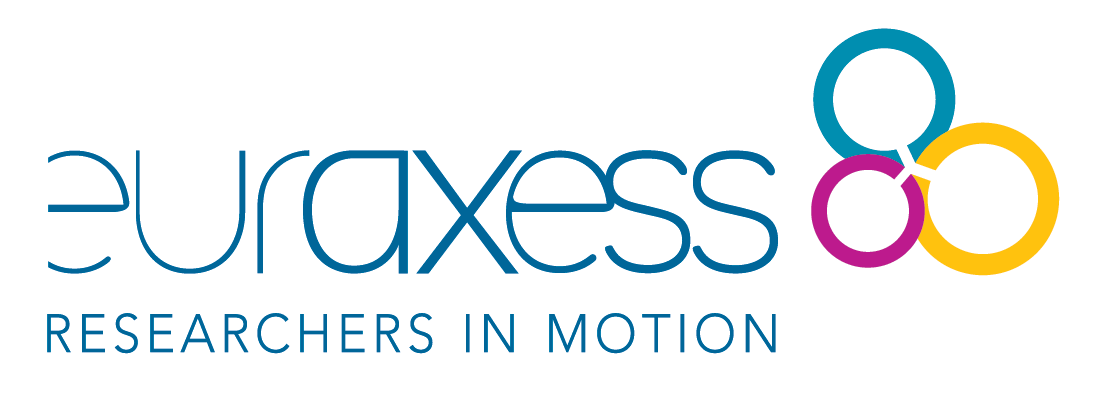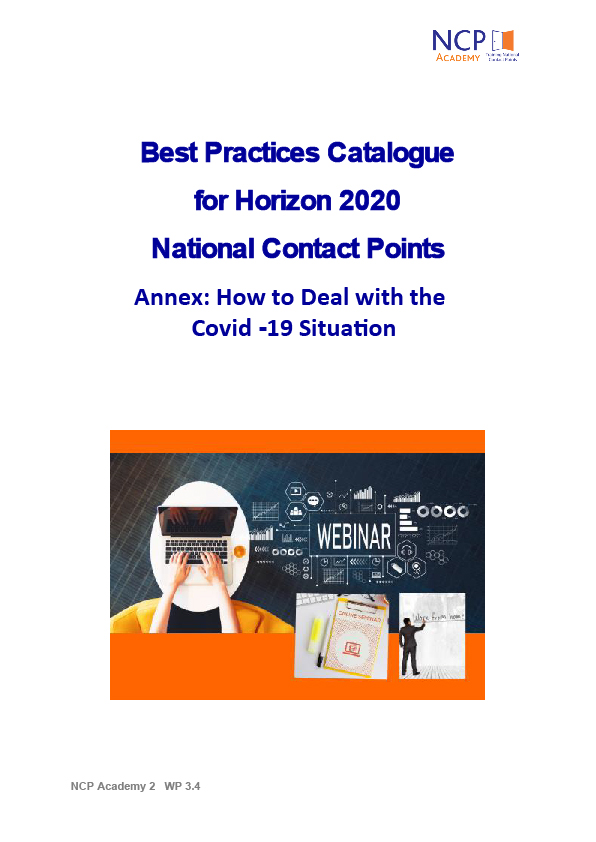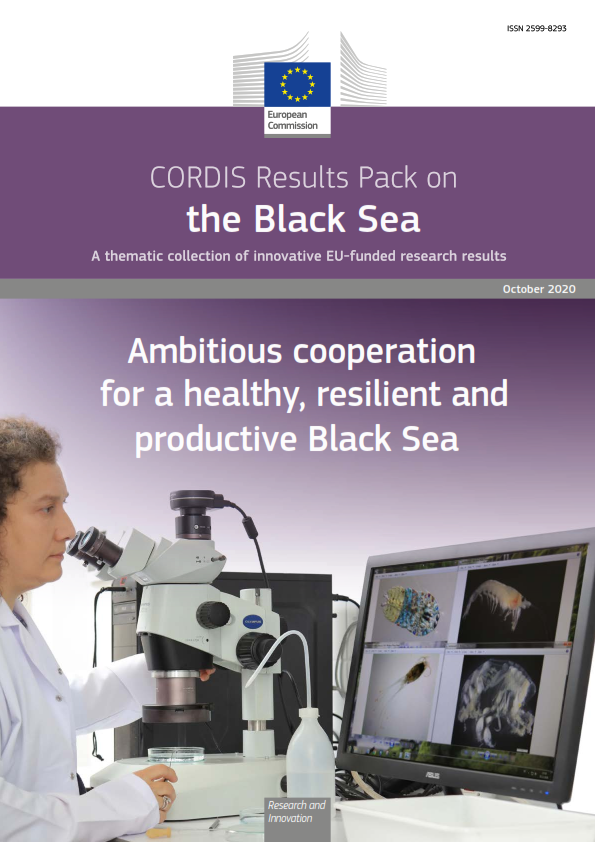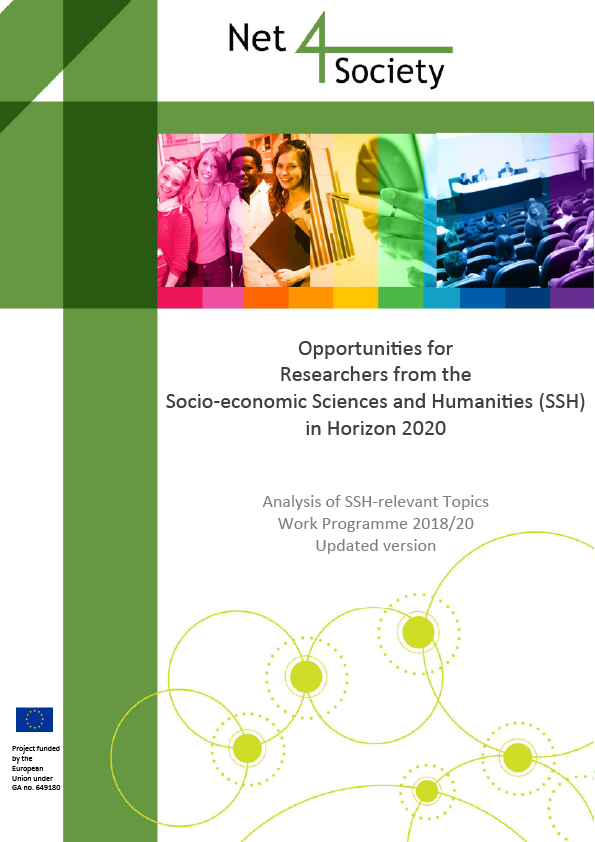EC module to explore interactive data on project results just got some cool new features like exporting data, bookmarks, and storytelling.You can now export data to Excel, bookmark your favourite visualisations, and tell your own stories.Data storytelling gives you a way of sharing your H2020 data discovery insights. Forget about copy/pasting screenshots to put together that report or presentation. Just take some snapshots and let the system take care of the formatting. Highlight what you want to focus on and add your own comments and explanations.Help on the new functions is available:
Mind you, you need to log in to use these advanced functions and at first login there is a small authentication issue that you will need to circumvent. Click on the login button in the upper left corner of the landing page. You will receive an error message. Wait for half a minute, and then click on the refresh button in the error message. You will be logged in and no longer receive the error message in the future. Authentication makes use of EU Login. SOURCE: Participant portal